Smart Home Technology Upgrades: Essential Features for Modern Living
Smart Home Technology Upgrades: Essential Features for Modern Living
Key Takeaways
- Smart home technology can deliver meaningful gains in convenience, security, and energy efficiency when planned around interoperability (Matter, Thread, Wi‑Fi) and strong networking.
- Priority upgrades include smart thermostats, lighting controls, security systems, and whole-home energy monitoring—each with proven savings or safety benefits.
- AI features showcased at CES 2025—like advanced recognition in cameras and predictive automation—are moving from novelty to reliable, everyday utility.
- Renovations and new builds are the perfect time to add neutrals to switch boxes, run conduit, and pre-wire for sensors, access control, and robust Ethernet backbones.
Embrace modern living with smart home technology upgrades that boost comfort, save energy, and enhance safety. In this guide, I’ll show you the essential features of a modern smart home—from smart thermostats and lighting to security systems and energy management—and how to integrate them seamlessly in existing homes, renovations, or new builds. We’ll also look at the latest trends highlighted at CES 2025, including AI-driven automation and the continued rise of the Matter interoperability standard, so you can invest in devices that play nicely together for years to come. I’ll share field-tested tips from 15+ years of installs and remodels, plus clear steps for smart thermostat installation and configuration.
ENERGY STAR notes that certified smart thermostats can help reduce heating and cooling costs by an average of about 8%—a significant win considering HVAC is typically a home’s largest energy load (ENERGY STAR, 2025). LED lighting, when paired with smart controls, can use at least 75% less energy and last many times longer than incandescent bulbs according to the U.S. Department of Energy (U.S. DOE, 2024). Meanwhile, connected water leak detectors can help catch small drips that the EPA estimates can waste thousands of gallons per year if left unaddressed (EPA WaterSense, 2024). These are practical, evidence-backed upgrades you’ll feel every day.
Smart Home Technology 101: What It Is and Why It Matters
Smart home technology refers to connected devices—thermostats, lights, locks, cameras, sensors, and appliances—that communicate over standards like Wi‑Fi, Zigbee, Z‑Wave, Thread, and the newer Matter protocol. These devices can be monitored and controlled locally or via the cloud, and they can automate routines based on schedules, occupancy, geofencing, or sensor data. The goal is to make daily living easier, safer, and more efficient without adding complexity to your routine (Connectivity Standards Alliance, 2025).
Convenience is often the first hook: set scenes that dim lights, adjust temperature, and lock doors with one command; trigger porch lights at sunset; or vacuum while you’re at work. These automations are increasingly reliable thanks to local mesh technologies like Thread and Z‑Wave, which improve responsiveness and resilience when Wi‑Fi hiccups occur (Thread Group, 2025)(Z‑Wave Alliance, 2025). For whole-home throughput and backhaul, Wi‑Fi 6/7 brings higher capacity, lower latency, and better performance in congested environments—a boon for camera-rich homes (Wi‑Fi Alliance, 2025).
Security is another pillar. AI-enabled cameras can distinguish between people, packages, vehicles, and animals to reduce nuisance alerts, while doorbell cameras let you screen visitors and manage deliveries. Leading systems combine sensors, sirens, cellular backup, and professional monitoring, all manageable from your phone. Services like Nest Aware and Arlo Secure add intelligent alerts and cloud recording, making it easier to review meaningful events rather than hours of footage (Google Nest Support, 2025)(Arlo, 2025).
Energy efficiency is the third cornerstone. Thermostats learn your schedule and adapt to occupancy; smart lighting trims wasted watts; energy monitors reveal which circuits and appliances draw the most power. ENERGY STAR’s connected thermostat criteria are designed to validate actual savings through measurement and verification, not just theoretical specs, giving homeowners confidence in the impact of these upgrades (ENERGY STAR, 2025). Whole-home monitors like Sense or utility-integrated devices make invisible energy use visible—often the spark that drives sustained behavioral savings (Sense, 2025)(Schneider Electric Wiser Energy, 2025).
As a contractor, I’ve found that the smartest homes are simple to live in. That means prioritizing devices that support open standards and local control, hardwiring where reliability matters (cameras, access points), and using cloud features only where they add real value. The broad industry alignment behind the Matter standard—from Apple, Google, Amazon, Samsung, and others in the Connectivity Standards Alliance—aims to reduce fragmentation so you can choose devices based on features, not just compatibility logos (CSA, 2025).
Key Components: The Smart Home Essentials I Recommend on Most Projects
1) Smart Thermostats
Smart thermostats are the ROI champion for most homes. ENERGY STAR verifies average savings around 8% on heating and cooling—meaningful on today’s utility bills (ENERGY STAR, 2025). Nest reports savings of 10–12% on heating and 15% on cooling in internal and third‑party evaluations, while Ecobee cites up to 26% based on their customer data; your mileage varies by climate, envelope, and use patterns (Google Nest, 2025)(ecobee, 2025). Look for features like geofencing, occupancy sensing, schedule learning, demand response support, and compatibility with your HVAC type (conventional, heat pump, multi‑stage, or line‑voltage).
2) Smart Lighting: Bulbs, Dimmers, and Sensors
LEDs paired with smart controls can cut lighting energy by 75% or more, while adding convenience and security with scenes, schedules, and motion triggers (U.S. DOE, 2024). For whole‑home reliability, I often recommend smart switches/dimmers (e.g., Lutron Caséta) because they work with standard bulbs and keep lights controllable from the wall, phone, or voice—even if the app or a hub goes down (Lutron Caséta, 2025). Bulb‑based systems like Philips Hue shine in color and ambiance, and the latest Hue Bridge firmware supports Matter for broader interoperability (Philips Hue Support, 2025).
3) Smart Security Systems and Cameras
Modern security systems integrate door/window sensors, motion detectors, keypads, sirens, and video. For DIY systems, look for battery backups, cellular failover, and pro monitoring options. AI‑enabled cameras now filter events to reduce false notifications, and some can perform local processing to preserve privacy and cut bandwidth. Nest Aware’s familiar face alerts and Arlo’s person/vehicle/package detection are mainstream examples of AI improving signal‑to‑noise ratios in alerts (Google Nest Support, 2025)(Arlo, 2025).
4) Access Control: Smart and Biometric Locks
Smart locks add scheduled access, temporary codes for guests, and audit trails. For higher security, prioritize locks with ANSI/BHMA certification (Grades 1–3), which indicates performance testing against recognized standards (BHMA, 2025). Biometric options—like fingerprint readers—are maturing quickly; look for models with local credential storage and support for platform-native features such as Apple Home Key where compatible (Apple, 2025). As with any exterior hardware, installation quality and door alignment matter as much as the electronics.
5) Energy Monitoring and Smart Panels
Whole‑home energy monitors like Sense or Schneider’s Wiser Energy (powered by Sense) show real‑time circuit‑level usage, helping you spot always‑on loads and phantom power draws (Sense, 2025)(Schneider Electric, 2025). Smart electrical panels and breaker systems from brands like Leviton, Schneider, and Span provide deeper control, load shedding, and backup power prioritization—especially useful with solar + storage (Leviton Load Center, 2025)(Span, 2025). For EV owners or time‑of‑use rates, these tools enable smart load management and off‑peak charging schedules.
6) Voice Assistants and Hubs
Voice assistants like Alexa, Google Home, and Apple Home knit devices into routines and scenes while enabling hands‑free control. Today, many devices speak Matter, which reduces the need for brand‑specific hubs. Still, bridges (Hue), hubs (SmartThings), or local controllers (Home Assistant) can add reliability, advanced automations, and local processing that cloud-only systems lack (Amazon Alexa, 2025)(Google Home, 2025)(Apple Home, 2025)(SmartThings, 2025)(Home Assistant, 2025).
Integrating Smart Tech in Renovations and New Builds: My Field‑Tested Playbook
Retrofits are highly achievable today, but the most elegant smart homes start with infrastructure: power, networking, and pathways. In remodels and new builds, we plan for ample conduit runs, deep boxes, and structured cabling to make today’s devices reliable and tomorrow’s upgrades painless. When clients bring me in before drywall, we can pre‑wire sensors, access control, cameras, and ceiling access points neatly, then rely on wireless only where it makes sense.
1) Electrical: Plan Neutrals and Device Boxes
Many smart switches and dimmers require a neutral wire for their electronics. The National Electrical Code has required a grounded (neutral) conductor at most new switch locations since the 2011 cycle (NEC 404.2(C)), with some exceptions; ask your electrician to ensure neutrals at every planned control location to future‑proof the home (IAEI on NEC 404.2(C), 2024). Use deep boxes where multiple devices or smart keypads will be installed to ease wiring and heat dissipation, and verify devices are installed per their listing and labeling, as required by NEC 110.3(B) (NFPA NEC Overview, 2025).
2) Networking: Ethernet Backbones, PoE, and Wi‑Fi Coverage
Plan for a structured wiring panel and run Cat6 or Cat6A to key locations (TVs, desktops, WFH offices, cameras, and access points). Hardwiring cameras and stationary devices offloads Wi‑Fi and increases reliability. For access points, ceiling‑mounted PoE models spread evenly across floors provide better coverage than a single router in a closet; Wi‑Fi 6/7 devices improve dense‑device performance in busy households (Wi‑Fi Alliance, 2025). PoE simplifies installs for cameras, APs, and touchscreens by delivering power and data over one cable—just size your switch for future growth.
3) Interoperability: Matter, Thread, Zigbee, and Z‑Wave
To reduce vendor lock‑in, prioritize devices that support Matter and Thread or that bridge into Matter (like Philips Hue). Thread creates a low‑power mesh for sensors and controls, while Matter provides the common language so platforms from Apple, Google, Samsung, and Amazon can see and control the same devices with multi‑admin support (CSA, 2025)(Thread Group, 2025). Zigbee and Z‑Wave remain excellent for reliable lighting and sensor networks in mature ecosystems; many hubs can bridge these into modern setups (Z‑Wave Alliance, 2025).
4) Low‑Voltage and Permitting
Most smart devices are plug‑in or low voltage, but in‑wall work is regulated. Low‑voltage installations are generally simpler from a permit perspective, yet requirements vary by jurisdiction. When in doubt—especially for in‑wall power supplies, new circuits, or panel work—consult your local Authority Having Jurisdiction (AHJ) and hire a licensed electrician. Following manufacturer instructions and code improves safety and protects warranty coverage (NFPA, 2025).
5) Privacy and Security by Design
Adopt a security-first mindset: unique passwords, multi‑factor authentication, and timely firmware updates. NIST’s guidance for consumer IoT emphasizes baseline capabilities like software update mechanisms and data protection—capabilities you should verify before buying (NISTIR 8425, 2022)(FTC, 2021). Independent ratings like UL’s IoT Security Rating can provide added assurance for devices that meet recognized security criteria (UL, 2025).
Pro tip: If you’re planning future solar, storage, or an EV charger, consider a smart panel now. It can simplify backup power prioritization and load management later, and some utilities offer rebates for connected thermostats or demand‑response gear. The DSIRE database is a great place to search incentives by ZIP code (DSIRE, 2025)(Span, 2025).
What’s New: Smart Home Trends From CES 2025
CES 2025 showcased the steady march from connected gadgets toward cohesive, AI‑driven homes. Across categories, we saw more devices handling on‑device processing (for privacy), better interoperability via Matter, and incremental leaps in robotic cleaning, security analytics, and energy management. The Consumer Technology Association emphasized AI’s role in making connected devices more intuitive and helpful instead of just “smart” in name only (CES/CTA, 2025).
- AI‑Enabled Security Cameras: Smarter object classification, improved low‑light performance, and cross‑device automation (e.g., lock the door, turn on lights when a person is detected). Services like Nest Aware and Arlo Secure continue to add nuanced alerts while offering local recording options on some models for privacy (Google Nest Support, 2025)(Arlo, 2025).
- Interoperability via Matter: More device categories and broader multi‑admin support across major ecosystems—Apple Home, Google Home, Alexa, and SmartThings—reducing fragmentation and setup headaches (CSA, 2025).
- Robotic Vacuums and Mops: Advanced mapping, obstacle recognition, and self‑emptying/self‑washing docks are now table stakes. Brands like iRobot and Roborock continue to refine navigation and surface detection for mixed‑floor homes (iRobot, 2025)(Roborock, 2025).
- Smart Indoor Gardens: Countertop and cabinet systems use sensors and LED grow lights to simplify year‑round herbs and greens. For renters, these bring “smart kitchen” benefits with zero wiring (AeroGarden, 2025)(Click & Grow, 2025).
- Smarter Energy Management: More platforms are integrating solar, storage, EV charging, and dynamic rate data so automations can shift loads to cheaper, cleaner hours—sometimes without users having to think about it (Schneider Electric, 2025)(Tesla Powerwall, 2025).
Under the hood, Wi‑Fi 7 promises multi‑link operation and higher throughput that’s particularly helpful to multi‑cam homes or dense IoT environments. While you don’t need to rush to upgrade, choosing Wi‑Fi 7‑ready access points in new construction can be smart future‑proofing given the typical 5–7‑year lifecycle of networking gear (Wi‑Fi Alliance, 2025). On the standards side, the CSA continues to expand Matter support across new device categories and refine commissioning flows, easing setup for non‑technical users (CSA, 2025).
Who Benefits Most: Homeowners, Renters, and Property Managers
Homeowners
For homeowners, smart upgrades can improve comfort, security, and resale appeal. Start with a thermostat and lighting controls for the biggest day‑to‑day gains, then add security devices like doorbell cameras and smart locks. If you’re planning solar or an EV, consider an energy monitor or smart panel for better load management and insight into usage patterns (ENERGY STAR, 2025)(Span, 2025). Many utilities offer rebates for connected thermostats and demand response programs; DSIRE aggregates those incentives by state and utility (DSIRE, 2025).
Renters
Renters can still build a robust smart home without touching wiring: smart bulbs, lamps plugged into smart plugs, Wi‑Fi cameras, robot vacuums, and indoor gardens. These upgrades travel with you and can be integrated into a unified app via Matter‑compatible platforms. Look for devices that don’t require hubs or drilling, and confirm pet‑friendly motion detection if you’re adding cameras indoors (Philips Hue, 2025)(iRobot, 2025).
Property Managers and Short‑Term Rentals
Property managers benefit from remote access management, leak detection, and energy controls. Smart locks with time‑bound codes reduce key logistics, while water leak sensors near heaters, laundries, and sinks can prevent costly damage. The EPA estimates household leaks can waste nearly 10,000 gallons annually—early detection pays for itself quickly. Add thermostats with lockable setpoints between turns to curb waste without sacrificing comfort (EPA WaterSense, 2024)(ENERGY STAR, 2025). For multifamily, centralized dashboards and pro‑grade access control reduce truck rolls and improve response times.
Cost Breakdown and Budgeting: Where to Spend First
- Smart Thermostat: $120–$300 for mainstream models; pro install typically $150–$300 if additional wiring or a C‑wire adapter is needed (Google Nest, 2025)(ecobee, 2025)(HomeAdvisor, 2025).
- Smart Lighting: $10–$30 per LED bulb; $60–$120 per smart dimmer/switch; motion sensors $20–$50 each (U.S. DOE, 2024)(Lutron Caséta, 2025).
- Security: Video doorbells $100–$250; outdoor cameras $90–$300; alarm kits $200–$600 plus optional monthly monitoring (Google Nest Support, 2025)(Arlo, 2025).
- Access Control: Smart locks $120–$350; biometric models at the higher end; look for ANSI/BHMA graded hardware (BHMA, 2025).
- Energy Monitoring: Whole‑home monitors $150–$400; smart panels significantly more but add powerful features for backup power and load control (Sense, 2025)(Span, 2025).
- Networking: Wi‑Fi 6/7 mesh kits $200–$800; PoE switches $120+ depending on port count and power budget (Wi‑Fi Alliance, 2025).
In my projects, a sensible first‑phase budget for a typical 3‑bed home lands between $1,000 and $3,000 covering a thermostat, a handful of smart dimmers, an entry camera or doorbell, a couple of sensors, and basic network upgrades. Expand from there as you identify what you use most. Always reserve budget for wiring and pro help where safety or reliability is paramount.
Common Mistakes I See (and How to Avoid Them)
- Ignoring network fundamentals. Many “smart” issues are really Wi‑Fi issues. Hardwire fixed devices, plan access points per floor, and use PoE where practical (Wi‑Fi Alliance, 2025).
- Choosing closed ecosystems. Favor Matter/Thread‑capable devices or systems that bridge cleanly to avoid future lock‑in (CSA, 2025)(Thread Group, 2025).
- Skipping neutrals in remodels. Retrofitting a neutral to an existing switch box can be costly. Plan it during drywall‑open phases to support most modern dimmers (IAEI, 2024).
- Underestimating privacy and security. Buy devices with proven update policies and enable MFA; consult FTC and NIST guidance for best practices (FTC, 2021)(NIST, 2022).
- Forgetting the “human interface.” Always ensure a physical switch or button remains for critical functions like lighting and locks so guests and kids aren’t app‑dependent (Lutron Caséta, 2025).
Professional vs. DIY: How to Decide
Plenty of smart home projects are DIY‑friendly—bulbs, plugs, battery sensors, cameras, and thermostats in simple systems. But bring in a pro for panel work, in‑wall power supplies, low‑voltage pre‑wiring, or whenever you’re unsure about code or safety. A licensed electrician typically charges $50–$150 per hour depending on region and scope—a small price to avoid a failed inspection or unsafe wiring. Always follow the device instructions and NEC requirements for installation and labeling (HomeAdvisor, 2025)(NFPA, 2025).
Practical How‑To: Smart Thermostat Installation (Step‑by‑Step)
Safety first: You’ll be working near low‑voltage thermostat wires, but the furnace/air handler has line voltage inside. Turn off power at the HVAC breaker before touching any wiring. If you have line‑voltage baseboard heaters, choose a thermostat designed for line voltage and consider hiring a licensed electrician. Always follow manufacturer instructions and local code (NFPA NEC Overview, 2025).
Tools and Materials
- Smart thermostat (e.g., Nest, ecobee) and included backplate
- Small screwdriver set, drill with bit for anchors
- Phone with the manufacturer’s app and Wi‑Fi credentials
- Wire labels (often included) and a level
- C‑wire adapter (if needed, check compatibility tools)
Both Google and ecobee offer online compatibility checkers and detailed install guides, including when a C‑wire or Power Extender Kit (PEK) is required for stable power (Google Nest, 2025)(ecobee Support, 2025).
Time and Cost
DIY installs typically take 45–90 minutes. Expect $120–$300 for the thermostat itself; add $20–$40 for a C‑wire adapter if necessary. Professional installation ranges $150–$300+, especially if running new wire or configuring multi‑stage systems (ecobee, 2025)(HomeAdvisor, 2025).
Step‑by‑Step
- Cut power. Turn off the HVAC breaker. Confirm the equipment is off by attempting to start heating or cooling from the old thermostat—it should not respond (ecobee Support, 2025).
- Label and document existing wires. Remove the old thermostat cover, snap a photo, and label each conductor (R, C, W, Y, G, O/B, etc.). The app may ask for your wiring to configure the system correctly (Google Nest, 2025).
- Check for a C‑wire. A dedicated common wire ensures reliable power. If missing, use a C‑wire adapter or your system’s fan wire (G) in some configurations, following the manufacturer’s guide. On heat pump systems, pay attention to O/B reversing valve wiring (ecobee Support, 2025).
- Mount the base. Use wall anchors if necessary. Pull wires through the base plate, ensuring they don’t fall back into the wall. Keep them level for a clean look (Google Nest, 2025).
- Connect wiring. Insert each labeled conductor into its corresponding terminal. Tug gently to verify each is secure. Double‑check heat pump vs. conventional settings (ecobee Support, 2025).
- Restore power and commission. Snap on the display, restore power, and follow the app to connect to Wi‑Fi, update firmware, and run equipment tests. Set up geofencing and schedules tailored to your routine (Google Nest, 2025).
- Enroll in incentives. Check your utility for rebates or demand response programs that can add to your savings. DSIRE provides a state‑by‑state database of current incentives (DSIRE, 2025).
Dialing in Automations
Start with conservative schedules and occupancy settings, then adjust. Pair the thermostat with contact sensors on exterior doors to pause HVAC if a door is left open. Tie it into routines with smart shades or ceiling fans for passive comfort improvements before the compressor kicks on. Together, these small tweaks maximize comfort and savings (ENERGY STAR, 2025).
Maintenance and Long‑Term Care
- Update firmware quarterly. Enable auto‑updates where available; security guidance from NIST and the FTC underscores timely patching as a core best practice (NIST, 2022)(FTC, 2021).
- Replace batteries annually. Set a calendar reminder for sensors and locks; keep spares on hand. Choose devices with battery health alerts (CSA, 2025).
- Audit automations twice a year. Prune redundant routines and verify schedules after daylight saving time changes. Keep scenes human‑friendly: clear names and simple triggers (Apple Home, 2025)(Google Home, 2025).
- Review privacy settings. Disable cloud features you don’t need; prefer local storage/processing for cameras when practical (UL, 2025).
FAQs
Do I need a hub anymore? Not always. Matter support in many devices allows direct control from major platforms, but bridges like Hue or hubs like SmartThings still add value for advanced automations and reliability (CSA, 2025)(SmartThings, 2025).
Is my data safe? Choose reputable brands with clear update policies and third‑party security validation where possible. Use strong, unique passwords and MFA; follow NIST and FTC IoT best practices (NIST, 2022)(FTC, 2021).
Will smart devices work if the internet goes down? Many automations using Thread/Z‑Wave or local hubs continue to work locally; cloud‑dependent features (like remote access) won’t. Choose platforms that support local control where it matters most (Thread Group, 2025)(Z‑Wave Alliance, 2025).
Can smart tech increase my home’s value? While appraisers vary, buyers increasingly expect modern thermostats, smart locks, and efficient lighting. At minimum, these upgrades enhance livability and perceived quality (ENERGY STAR, 2025).
Conclusion: Build a Smarter Home That Works for You
Smart home technology is no longer a novelty—it’s a practical toolkit for comfort, security, and efficiency. Start with high‑impact basics: a certified smart thermostat, reliable lighting controls, and a right‑sized security setup. Layer in energy monitoring to uncover hidden loads and make data‑driven changes. When remodeling or building, invest in the infrastructure—neutrals, Ethernet, PoE, and conduit—that makes everything else more reliable and future‑proof. And lean into interoperability with Matter and Thread so your devices can evolve together over time (ENERGY STAR, 2025)(CSA, 2025).
Finally, remember that “smart” should feel effortless. Use AI features where they remove friction—like cameras that alert only when it matters or vacuums that clean while you’re out. Keep safety and privacy front‑and‑center with timely updates and sensible configurations. If you’d like a tailored plan for your home’s layout and goals, consult a CEDIA‑certified integrator or a licensed contractor with smart home experience. With a thoughtful roadmap, the right devices, and solid infrastructure, you’ll enjoy a personalized, energy‑savvy home that just works—today and for years to come (Home Assistant, 2025)(Wi‑Fi Alliance, 2025).
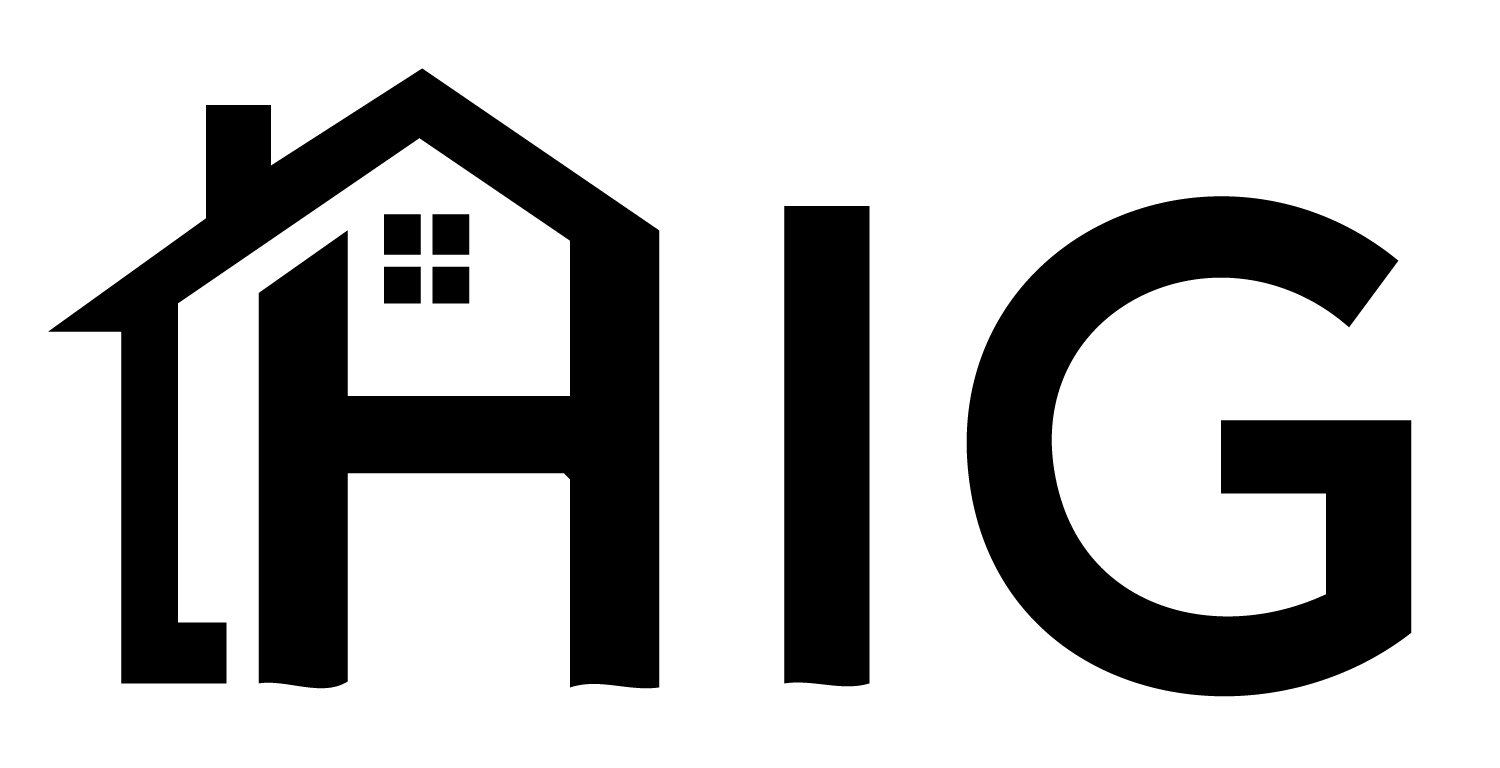
Responses